|
|
Post by Tom Goodrick on May 12, 2010 9:07:31 GMT -5
So last night I installed AAM (Aircraft Airfile Manager) to edit .air files. I noted that it was written for FS2002. As soon as i had given myself permission to use it, it worked and I read the gear drag coefficient in the Aztec as 9.2. When such a high value has no effect (0.025 would be more normal) the only solution is to swap .air files. I did that this morning and then spent time revising the drag scalar in the aircraft.cfg file since it was now modifying a different value in the .air file. The scalar value went from .081 to 1.55 to maintain 75% cruise at 176 knots at 7000 ft and 12.95 gph/e ( = 75% power) from full throttle at 7000 ft.
Level at 3500 ft using only 6.4 gph/e, lowering the gear dropped the speed from 130 knots to 110 knots.
Now to try to figure out why AAM no longer works! Evidently one or more permissions I gave myself were revoked.
|
|
|
|
Post by Tom Goodrick on May 13, 2010 9:28:46 GMT -5
I must retract some of the bad things I said about VISTA. It was not the cause of AAM not working. I was. After downloading it and running SET UP, I moved a file to another directory. Today I erased all and did a new unzip and SETUP. It works fine.
I reduced the gear drag on the Aztec so it only loses about 14 knots rather than 20 when the gear is lowered.
I also turned the Cherokee 180 into a flyable aircraft.
Still having strange things happen regarding Full Screen Mode versus Big Window Mode. BWM crashes at times when I first set it up. FSM always works. But I was able to operate in BWM a little while ago and left the laptop sleeping with that mode minimized so I should be able to get it back.
|
|
|
|
Post by Tom Goodrick on May 14, 2010 20:40:44 GMT -5
I spent a couple hours today downloading aircraft for the laptop. I got an Aeronca Champ, A DC-3, a DC-4 and a C-124.
The Champ flew great with no mods required except for enlarging two gauges for readability. I also looks very good. I remember that I got my Champ from FS2002 and converted it "up" to FS2004.
The DC-3 had a problem regarding the panel. There was only an alias to the c182rg. I changed it to an alias to the beech-baron_58 which has all the required controls and instruments.
I flew the DC-3 and it was very good. My first landing was excellent. The model looks great - especially when viewed in the Big Window Mode where everything is crystal clear and sharp. I have never seen a model that good on a computer screen before. It has the bare metal body and for the first time I see the bare metal shiny body, not a dull gray body. There is a slight problem with the door "animation" which shows an attached stairway on wheels. The problem is that, when I tap L while viewing from outside to close the door and make the stairs vanish, it sets all 6 light switches to ON. I then see this when I get in the cockpit and turn off the lights I do not need. Then I go flying and fly grandly around the Huntsville area. I think it is so grand that I switch to an external view. There hanging off the doorway is the starway cart.I tap L to close the door and continue flying. I see that the light switches are again all on. I turn them off. I make a nice landing and turn to admire it in replay. There is the doggone stairway once again hanging below the open doorway. The stairway "animation" is somehow connected to the light switches.
To keep the door closed, I must leave all the lights on!! I guess I can handle that.
[It just dawned on me why this happens. The L switch for the door was done by the modeller. but the L is also used by default to turn on and off all lights. I just have to delete that key assignment. I never use it.]
At 22 inches and 2200 RPM, it was cruising at 175 knots. I'll have to add some drag.
The DC-4 had a very dissappointing panel. It is a custom panel with many custom gauges not supplied with the model. I was making a takeoff when I saw there was no airspeed indicator. I added one and took off agian only to find there were no engine instruments. Fortunately, the C-124 has a complete panels for a four-engine model so I will borrow some gauges from it. the DC-4 looks great - the best model I have seen ... oh I said that already. Yes it is very good looking with painted logo and letters on shiny bare metal.
The C-124 has a complete panel. However I will have to swap out the airspeed indicator because the one in there reads in mph and shows cruise at 300 mps. That should be 230 mph or 200 KIAS. I had to tilt the view down (VIEW_FORWARD_DIR=3.0,0,0).
Because the drag is too low I didn't try to land it.
OK so I wanted a little FS work to do. I have it. But I am blown away by the great images I see of these aircraft. My old Dell is put to shame. Also these files were all under 5meg and yet they are highly detailed and look terrific. The developers just went crazy with detail in the FS2004 models yet they did not give us more detail.
I did have one operating glitch. I tried running AAM on the DC-4 files while I had the DC-4 on the sim but minimized. The editor broke down and would not work. I shut down FS2002 and then AAM worked fine on the same aircraft.
|
|
|
|
Post by Tom Goodrick on May 26, 2010 19:40:09 GMT -5
Today I added two more aircraft. Maybe that will be enough to satisfy my cravings for diverse flying experiences. I know I was going to stick with the default aircraft. But now I have the following aircraft, all tuned up and flying well in FS2002:
Aeronca Champ
Cessna 172 (160)
Piper Cherokee 180
Grumman AA5 Tiger
Cessna 182
Cessna 182 RG
Mooney Bravo
Cessna 337 (push-pull twin)
Piper Aztec F
Beech Baron 58
Douglas DC-3
Douglas DC-4
Douglas C-124
Beech 350
Dehaviland DH-7
Beechjet 400A
Learjet 45
Gulfstream IV
McDonnell Douglas MD-83
Boeing 737-300
I won't count the other Boeings. These 20 aircraft should be enough to keep me busy for a while.
Most of the aircraft required very little work to get them as realistic as possible. The one that gave me trouble was the Beechjet 400A. That had dynamic instability from 27,000 ft up. It took quite a while to find the cure.
|
|
|
|
Post by flaminghotsauce on May 26, 2010 21:05:25 GMT -5
So, you've gone back to 2002 to use on your laptop, and are all set up with a variety of aircraft to be sure. Question is, why? Just an exercise to see what the laptop would do? Or did you get bored with FS9? I'm enjoying following along your pursuits, and even messing with my 2002 more than I would otherwise, but I'm just curious is all.
Is your FS9 computer dead, or not enough power to continue with?
|
|
|
|
Post by Tom Goodrick on May 26, 2010 22:57:34 GMT -5
There are a few benefits of the portability of the laptop. Also it is true that my 2000 Dell desktop running Win98 is a bit old. It groans a lot. i don't have much money for fixing it or for upgrading my capability at the desk.
Using the desktop forces me to sit up here in the den with my back to a small Basic Cable TV with a 12 inch screen. I can use the laptop downstairs where the TV is better, the comfort level is a lot better and I can take part in conversations or I can sleep on long flights. I can even go out and swing on the back porch while simming.
Maybe it is just a passing fad. We'll see.
At the moment, the only advantage I see in FS9 is that it runs my xml gauges. I miss that. But I know that FS2002 used to run my xml gauges. Maybe I'll figure a way to get them to work again. Then there will be no advantage to FS9.
In FS2002 I even have the advantage of a smooth main runway (18L) at KHSV. There are probably some runways at other airports that have smoothed back out like they should be. The only problem I see with FS2002 is that the winds aloft in RW are ridiculous. I never use it. I make my own weather. But when I want some good IMC to fly approaches, there are no transparent clouds. You really are flying blind anytime you are in a cloud.
So IMHP, FS2002 beats FS2004 all over the place.
|
|
|
|
Post by flaminghotsauce on May 27, 2010 5:11:25 GMT -5
Interesting. I do appreciate that 2002 never required a dedicated video card. That's the sole reason I re-purchased it. I can fly it on laptops like you're doing, and I have.
I remember how HUGE the upgrade was from FS2000, and I was so happy to have it. Then along came FS9 and I thought it was just better but in looking at it now, it's not much improvement. Maybe different aircraft with better visual modeling, more airports, better eye candy all around and that kind of stuff. Oh, the weather was an improvement and the usable virtual cockpit. I was just coming out of my flight training, and the VC was way more important to me. But FSX blew all that out of the water, so when I want to do any VFR flying at all I'm absolutely on FSX. I enjoy the IFR on that one as well, due to the clouds looking so real. But I can do IFR on any of them just as well.
I've got a neighbor girl that asks every time she comes over to play if she can fly on my big simulator. which is my desk. Which is my "home". I'm going to pick a laptop and load 2002 up on that, so when she comes over I don't have to go work in the garden or something....
|
|
|
|
Post by Tom Goodrick on May 27, 2010 9:18:03 GMT -5
You'll get some satisfaction when the neighbor girl becomes an airline captain.
|
|
|
|
Post by Tom Goodrick on May 29, 2010 9:02:41 GMT -5
Yesterday I downloaded some stuff from my web site to the laptop. One aircraft was the Beech V35B Bonanza that I built from scratch. Normally I post aircraft files exactly as they are on my system. But in this case, for an unknown reason, I left out a crucial background file for the panel. So my panel came out garbled and unusable. I had to substitute the panel from the Mooney. today I will rectify that error and will update the Bonanza file on my web site accordingly. I hate to think how many people have downloaded that file in the five years it has been posted. I wish people who find such a problem would pester me about it. When you do, be specific in your description of the problem.
Other aircraft I downloaded are the Learjet 31, the Cessna 340 and the Tango Golf AeroBat. All are my original models. The Learjet started as a design in "... Shop" (can't remember the first part of the name) for FS95. with it came my standard "DG" jet panel which I then applied to the other jets I am flying in FS2002 - Beechjet 400A, Learjet 45 and Gulfstream IV. That makes a lot of difference in the ease of making landings. I made one landing with each and the touchdown rates were all below 100fpm. (Or above -100fpm).
All aircraft converted from FS9 to FS2002 need a little CG adjustment but not much. It is much easier than going the other way. All you need is the WT_CG gauge.
But the way is not smooth in this new laptop flying world. I landed the Bonanza last night and wanted to record the landing data. (I have started another Landing Log as I have in FS9). This time I did remember to start the gauge before landing. But I was flying in the Full Screen Mode so I had to switch to the Big Screen Mode to see the minimized log file after I paused the aircraft on roll-out. The BSM did not permit a readable display of the landing gauge. I had to switch back to the FSM to jot down the data rather than simply typing it into the file. in the process, the landing gauge reverted to 0,0 and the data was lost. I said more bad words about VISTA. I am running out of suitable descriptors and that is not easy, given my early Navy training.
|
|
|
|
Post by Tom Goodrick on May 29, 2010 10:14:24 GMT -5
OK. I checked the FS9 implementation of the V35B and found something perplexing. According to the coordinates of the gauges, my panel is a 640 bit map. Yet the panel background bit map I see when the aircraft is loade is a 1024 bitmap. I know this because there is a gold script lable on the bottom of the panel.
Here is the code in the panel.cfg:
[Window00]
file=Panel_Background_640.BMP
file_1024=TG_Panel_Background_1024.BMP
size_mm=640
window_size_ratio=1.0
position=7
visible=1
ident=MAIN_PANEL
I had left the 640 bmp file out of the download. Now i am just plain confused. Any ideas?
|
|
n7rg
Member
Going Home to Alaska
Posts: 62
|
Post by n7rg on May 29, 2010 11:57:35 GMT -5
hi tom
change the 640 to 1024 should work
Richard
|
|
|
|
Post by Tom Goodrick on May 29, 2010 22:30:03 GMT -5
Well, Richard, thanks for coming in here to make sense of this but there is not much sense to be made. Here are my findings of today:
1) That code in the panel.cfg file shown above works fine in FS9. I also found today that it works in FS2002 IF you onclude the named 640 bmp in the panel folder. When I put the copy of that file that I emailed to myself this morning into the Bonanza panel folder in FS2002, the Bonanza panel looked like it does in FS9.
2) I had the same problem when I loaded my AeroBat in FS2002. The panel did not look right. I had also left the 640 bmp out of that folder because I had constructed the custom background in the 1024 bmp file. But just to appease the God of Strangeness I copied the same 640 bmp file I had put into the Bonanza panel folder into the AeroBat panel folder. That made the AeroBat panel appear correct!
I dimly remember puzzling about this years ago, but noticed that Microsoft uses this as a standard set of statements in their panels. I remember just copying it for new planes because it worked.
But in order to get these panels to work, I must first set them in using the Full Screen Mode. Only after they have been flown in that mode a while can I set Big Screen Mode and have every thing look and function properly.
|
|
n7rg
Member
Going Home to Alaska
Posts: 62
|
Post by n7rg on May 30, 2010 14:24:20 GMT -5
Hi Tom
Try this in the TGAeroBat
[Window00]
file=panel_background_1024_TG.bmp
size_mm=640
window_size_ratio=1.000
position=7
visible=1
ident=MAIN_PANEL
window_size= 1.000, 0.704
window_pos= 0.000, 0.296
no_luminous=1
Richard
|
|
|
|
Post by Tom Goodrick on Jun 6, 2010 19:29:42 GMT -5
Thanks for figuring that out. Sorry it took so long for me to see this post but I missed it somehow when you posted it.
My solution was simply to copy in a 640 bmp background. This is not used except that it makes the panel appear correct. I have no idea why. The only panel I drew on was the 1024 bmp.
I now remember going through my downloads several years ago, making them all smaller by deleting what I thought were unused files. There were indeed many of those such as the copies of old .air files. But it turns out the 640 bmp file is a vital catlyst that makes the panel work right.
I think I can just post the .bmp file as a download with instructions to copy it into the panel folder of any aircraft whose panel does not look right. I don't want to go through and edit each panel.cfg file. I just wish someone had caught that problem and brought it to my attention several years ago when I changed the files. My Download web page has been at the size limit for a long time so I have done various things to slim it down. But after making that change I never tried downloading and flying those aircraft. I kept using my aircraft files where the extra 640 bmp file sat there making them look good!
|
|
n7rg
Member
Going Home to Alaska
Posts: 62
|
Post by n7rg on Jun 7, 2010 3:00:46 GMT -5
Hi tom your welcome sir. they used bit mat to size the panel, Now they used window_size= and window_pos= OK. I found this in my FS Design Studio and I was wondering if I could used your FD for a test hop or two  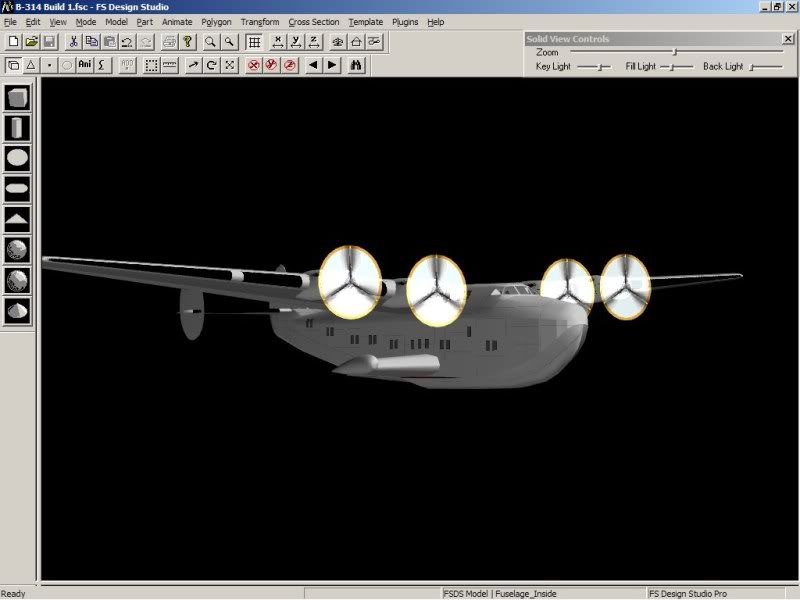 When the dust clears we will check out the Albatross some more Thanks Richard  |
|